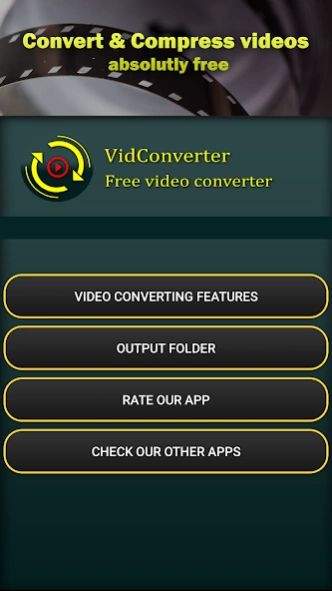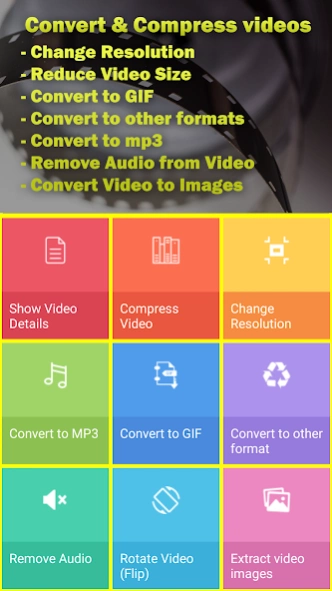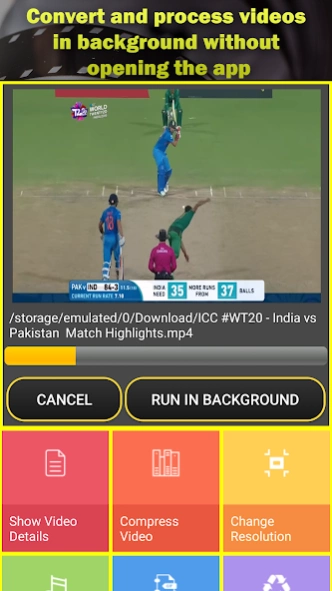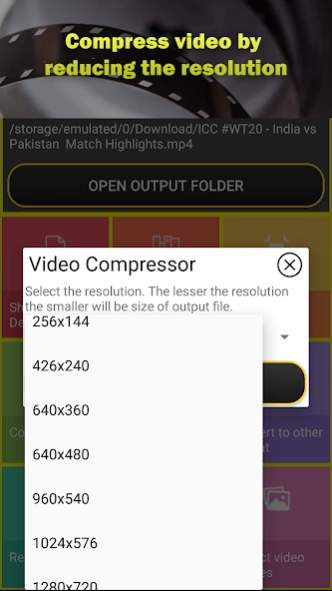VidConverter - Video Converter 1.1
Free Version
Publisher Description
VidConverter - Video Converter - Video converter offline app that can convert video and compress video
VidConverter is a complete video editor that can perform format conversion, video compression, image extraction from video, video to mp3 conversion, audio removal from video and format conversion.
VidConverter features:
-video converter
-video resolution changer
-convert video to images (extracting images from video)
-video compressor
-video to mp3 converter
-video to gif converter
-video to other formats like avi ,flv, mpg, gif, mov, mp4, wmv and others converter
- video to mp4 converter
- video converter mp4 to 3gp
- mp4 to mp3 converter
- video to images converter (video image extractor)
- convert video to mp4
- mp4 conversion
Video Converter:
App is a free video converter used to convert video to different formats. Video converter convert video to formats like video to mp3 converter, video to avi converter, video to mpg converter, video to flv converter, video to mov converter, video to mp4 converter, video to wmv converter, video to gif converter, etc. Video converter convert video to formats and maintains the quality. Video converter convert video while maintaining the original video. Convert video to mp4 using the app using mp4 conversion feature.
Video to gif converter:
This Video Converter has a video to gif converter. The video to gif converter converts any format video in to gif format. The video to gif converter you can convert video to gif in parts. The video to gif converter can convert specific video part into gif image. The video to gif converter produces high quality gif images.
Video to mp3 converter:
This video converter app has a video to mp3 converter converts any video to mp3 format. The video to mp3 converter has ability to convert to mp3 with different bit rates.The video to mp3 converter produces high quality mp3. Using the video editor feature of video to mp3 converter you can convert videos in seconds. The video to mp3 converter processes using mp4 conversion feature.
Video to image converter:
Video converter has video to image converter that converts the video to images in jpg format. Video to image converter convert the video to images and produces high quality images.The video to image converter converts the video to images while keeping the size of images less.The video to image converter fetches each frame and stores in to the device storage. The images extracted from the video to image converter can be viewed from gallery.
Audio remover from video:
This video converter app has audio remover from video. The audio remover removes the audio from video. The audio remover saves the output file to device storage. The audio remover removes audio from video without effecting the video quality.
Video Compressor:
This video editor has a video compressor used to compress video and reduce video size. Video compressor compress video and provide user different size to change video resolution. Video compressor do change video resolution and compress video. Video compressor has ability to change video resolution. Video compressor is fast and efficient. Video compressor produces quality output video.
Video Resizer:
This video converter has a video resizer used to change video size. Video resizer compress video and provide user different size to change video resolution. Video resizer provides various video resolutions. Video resizer has ability to change video resolution to HD. Video resizer is fast and efficient. Video resizer produces quality output video.
Video Resolution Changer:
This video converter app has a video resolution changer used to change video resolution. Video resolution changer compress video and provide user different resolutions to change video resolution. Video r resolution changer provides various video resolutions. Video resolution changer has ability to change video resolution to HD. Video resolution changer is fast and efficient. Video resolution changer produces quality output video.
VidConverter is a complete video converter, video compressor, video resizer for your needs.
About VidConverter - Video Converter
VidConverter - Video Converter is a free app for Android published in the Video Tools list of apps, part of Audio & Multimedia.
The company that develops VidConverter - Video Converter is EaseonConsole. The latest version released by its developer is 1.1. This app was rated by 1 users of our site and has an average rating of 4.5.
To install VidConverter - Video Converter on your Android device, just click the green Continue To App button above to start the installation process. The app is listed on our website since 2019-12-30 and was downloaded 90 times. We have already checked if the download link is safe, however for your own protection we recommend that you scan the downloaded app with your antivirus. Your antivirus may detect the VidConverter - Video Converter as malware as malware if the download link to com.easeonconsole.malik.vidconverter is broken.
How to install VidConverter - Video Converter on your Android device:
- Click on the Continue To App button on our website. This will redirect you to Google Play.
- Once the VidConverter - Video Converter is shown in the Google Play listing of your Android device, you can start its download and installation. Tap on the Install button located below the search bar and to the right of the app icon.
- A pop-up window with the permissions required by VidConverter - Video Converter will be shown. Click on Accept to continue the process.
- VidConverter - Video Converter will be downloaded onto your device, displaying a progress. Once the download completes, the installation will start and you'll get a notification after the installation is finished.